Documents can be thought of as files that store various types of knowledge, e.g., chemical structures, estimation techniques, reports, bookmarks, designs and selections. In Cranium and Synapse, you can open, close, create, print, convert and copy documents using the commands found on the File menu:
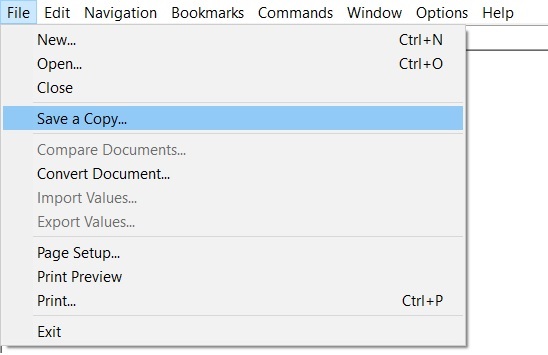
Cranium manages five types of documents:
- Bookmark Document: contains bookmarks and references.
- Knowledge Base Document: contains chemicals, mixtures, estimation techniques, groups, elements and references.
- Report Document: contains reports and references.
- Triangular Graph Document: contains data, triangular graphs and references.
- XY Graph Document: contains data, x-y graphs and references.
Synapse manages all the documents that Cranium manages in addition to two design and two selection documents:
- Chemical Design Document: contains chemical functions, chemical designs and references.
- Chemical Selection Document: contains chemical functions, chemical selections and references.
- Mixture Design Document: contains mixture functions, mixture designs and references.
- Mixture Selection Document: contains mixture functions, mixture selections and references.
The New command found on the File menu will display the Create a New Document dialog enabling you to create a new document of any kind.
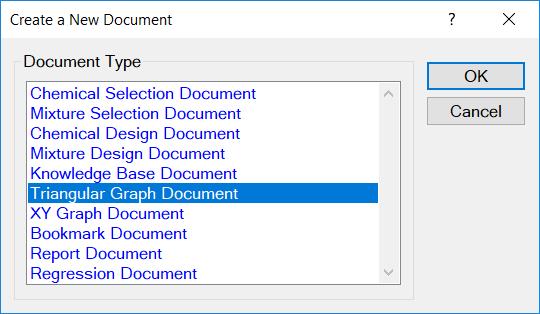
Each document is displayed in a separate window. Typically this window is divided into several chapters and these chapters are divided into several panes.
All document windows contain a Tab Pane, giving you the ability to change chapters, and a Status Pane, detailing information on page numbers and the current bookmark.
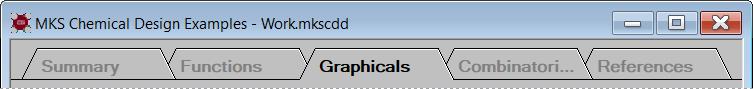
The Tab Pane enables you to change a document's chapter

The Status Pane shows you the current chapter's page number and the document's current bookmark
| Topic | Description |
|---|---|
| Getting Started using Synapse | provides a quick tour of Synapse's capabilities including examples of chemical product design. |
| Getting Started using Cranium | provides a quick tour of Cranium's capabilities including a discussion of structure editing. |
| Estimating Chemical Properties | a short video demonstrating how to estimate the physical properties of chemicals using either Synapse or Cranium. |
| Estimating Mixture Properties | a short video demonstrating how to estimate the physical properties of mixtures using either Synapse or Cranium. |